UTM tagging explained: How to use them and avoid mistakes
What are UTM tags, how to use them in e-commerce, and why they sometimes might not work are explained by Ivan Panchenko, our co-founder.
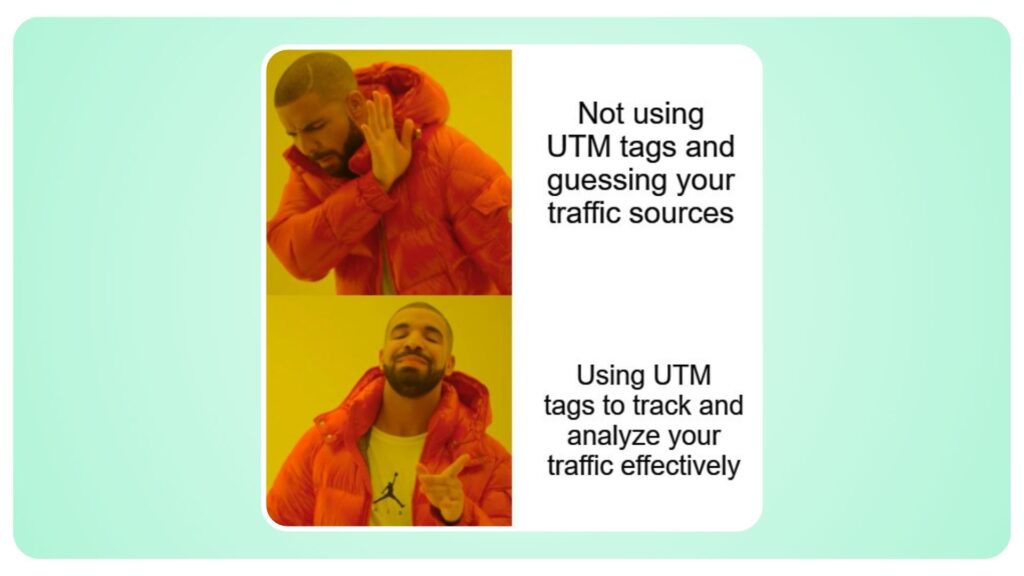
As a web analyst, Drake endorses the use of UTMs in marketing campaigns to improve tracking.
Article Index:
What Are UTM Tags
UTM tags are crucial for comprehensively evaluating advertising performance. They enable you to understand how ads, social media posts, or newsletters are performing, while consolidating statistics from various advertising platforms into a single analytics system like Google Analytics. In this article, we’ll explore the different types of UTM tags and how to use them effectively. But first, let’s clarify some basic terms:
- URL: The web address of a page where users land after clicking a link, such as a homepage, product page, or product listing page. Simple URLs look like this: https://yourshop.com.
- URL Parameters: These are additional text elements added to a link that pass specific information to the server, such as filtering options for products on a page. A parameter attaches to the URL with a question mark, followed by its name and value, like this: https://example.com/?category=tshirts.
- UTM Tags (Urchin Tracking Module): These are specialized URL parameters that send traffic source data and campaign names to an analytics system (such as GA4). You’ve likely encountered long URLs like this when clicking on an ad:
https://example.com/?utm_source=newsletter&utm_medium=email
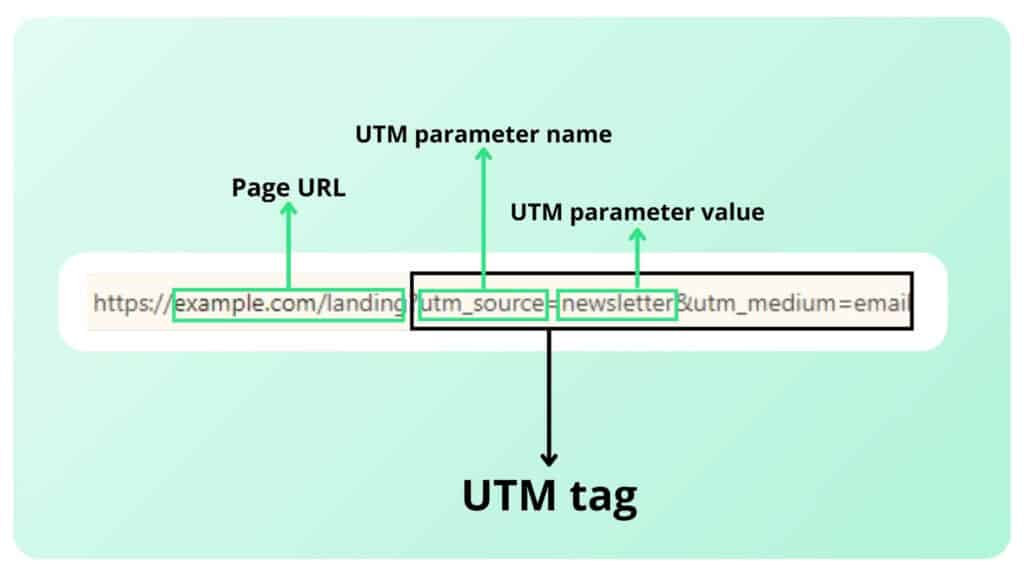
The UTM tag structure explained.
Why UTM Tags Are Important
UTM tags help differentiate or “tag” specific marketing activities from regular traffic, enabling you, as a marketer, to identify which channels drive visitors to your site and analyze their entire user journey. They allow you to pinpoint the source of traffic—whether it’s a newsletter, a social media post, or a Google Shopping ad—and assess the conversion rate and revenue generated by each channel. This data is fundamental in calculating the ROI for individual channels and your overall marketing efforts.
Additionally, some marketers use UTM tags to evaluate the effectiveness of influencer collaborations. For instance, they track how many purchases originate from links in YouTube video descriptions or Instagram Stories shared by specific bloggers.
Clearly, UTM tags are a powerful tool for making data-driven decisions, as they provide granular insights into all marketing activities, down to the user level.
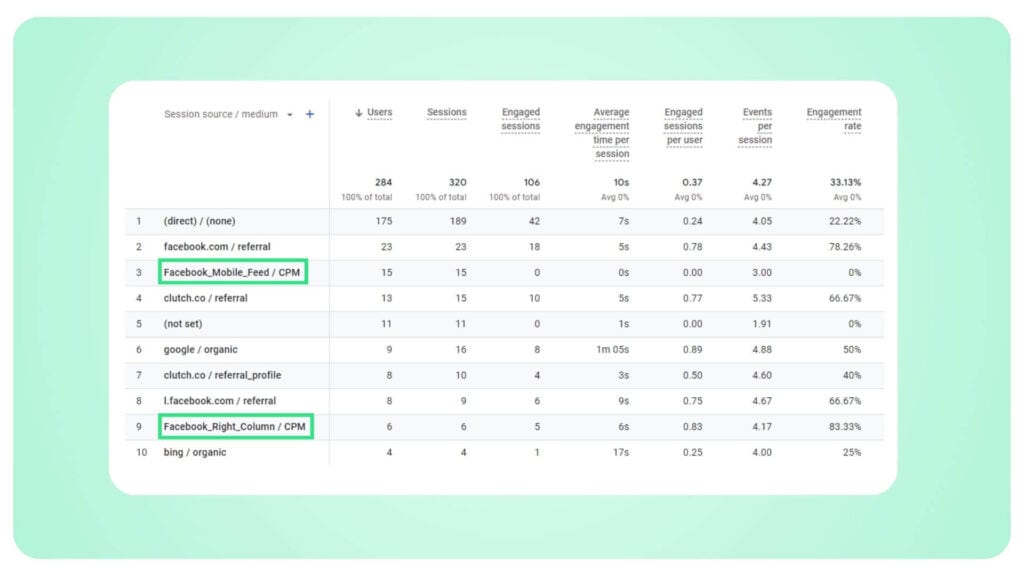
Links with parameters will be clearly identified in your Google Analytics 4 Source/Medium report.
When You Should Not Use UTM Tags
You should avoid using UTM tags for internal site links. Such clicks are treated as new visits by web analytics systems like Google Analytics, resulting in inaccurate data. Similarly, when creating landing pages for specific campaigns, it’s not advisable to use URLs with UTM parameters directly in your site management system (CMS). These URLs could be indexed by Google and appear in search results, leading to further inaccuracies. For instance, all traffic—including direct and organic—might incorrectly be attributed to one of your advertising campaigns.
To prevent these issues, only use UTM tags on external platforms, such as advertising networks, social media platforms, or third-party blogs for guest posts. By doing so, you ensure that your analytics data remains accurate and reliable.
Components of UTM Tags
Now, let’s go over the elements that make up UTM tags. They consist of parameters, which we discussed earlier. Parameters come in two types: required and optional. Missing a required parameter means the analytics system won’t correctly interpret the UTM tag and will label the link as default (in Google Analytics, this is (direct)/(none)). Optional parameters provide additional information about the campaign and traffic source.
In Google Analytics tracking, there are currently 2 required parameters (utm_source and utm_medium) and 4 optional parameters (utm_id, utm_campaign, utm_term, and utm_content).
Required Parameters:
- utm_source: Traffic source (e.g., Google, TikTok, Instagram, email)
- utm_medium: Traffic type (e.g., CPC, banner, newsletter, influencer)
Optional UTM Parameters:
- utm_id: Unique campaign identifier, useful for seasonal campaigns
- utm_campaign: Name of the advertising campaign or ad
- utm_term: Keyword or Adset name in Meta Ads
- utm_content: Content that helps differentiate ads with the same keywords, useful for ad testing or tracking performance across multiple influencers
Example UTM-Tagged URL:
https://example.com/landing/?utm_source=tiktok&utm_medium=influencer&utm_campaign=mothers_day&utm_term=custom_print_shirts
Here, www.example.com/landing is your landing page converting traffic from a TikTok influencer’s Mother’s Day campaign promoting custom print shirts.
UTM tags help track the effectiveness of individual traffic sources as well as the overall campaign.
How to Create UTM Tags
Now, let’s look at how you can create a tagged URL. The good news is, you don’t have to create UTM tags manually. There are several tools, known as UTM generators, that can generate them quickly and accurately. One excellent tool for creating UTM tags online is Google’s Campaign URL Builder: Google Campaign URL Builder
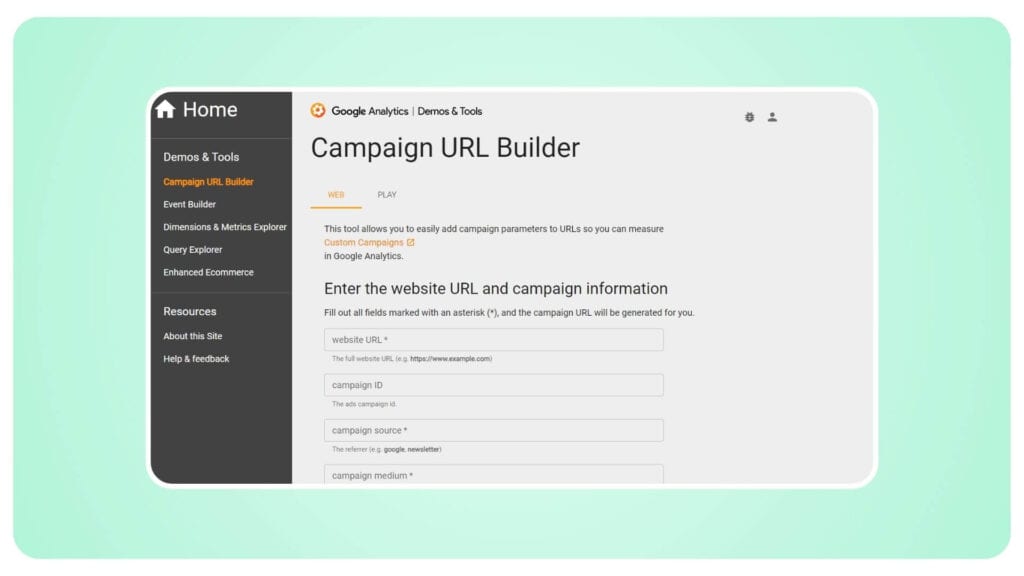
Google’s Campaign URL Builder tool is a free and easy-to-use solution for creating UTM tags.
Meanwhile, at LEADFORCE.Digital, our team actively uses a Google Chrome extension to create UTM tags: Google Analytics UTM Builder Extension
Let’s create a UTM tag for the Mother’s Day campaign using the Campaign URL Builder. Fill in the fields:
- Page URL
- Campaign source* (required)
- Campaign medium* (required)
- Campaign name
- Campaign content
The tool will generate a unique link that the influencer can place on their TikTok page. Users will click on this UTM-tagged link from TikTok, add items to their cart, and make purchases. You can then analyze these purchases and filter out those made specifically through this advertising link.
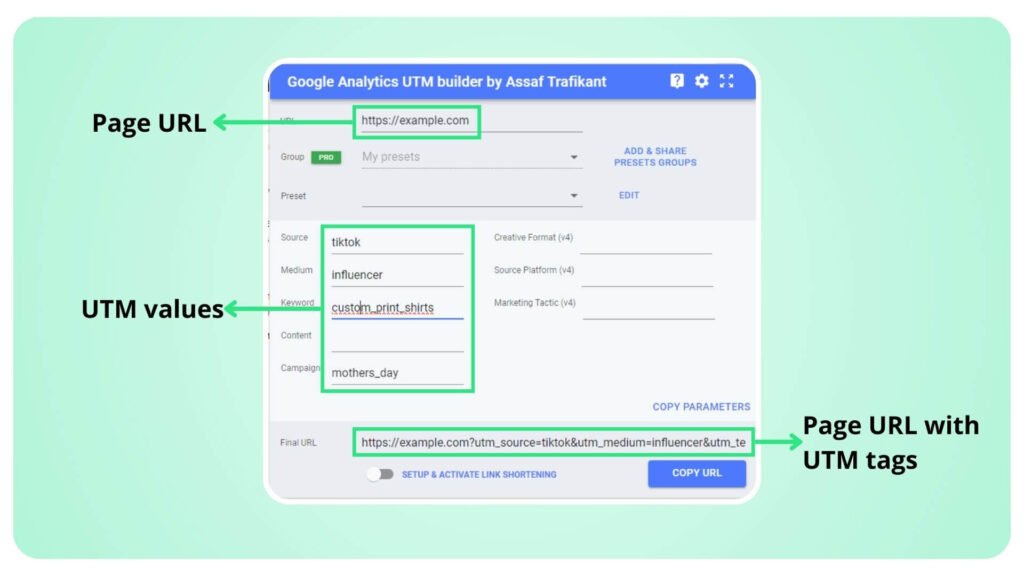
The Google Analytics UTM Builder tool is a free browser extension and a great alternative for creating UTM tags.
Conclusion
UTM tags are a powerful tool for analyzing the effectiveness of marketing campaigns in online stores. They not only track traffic sources but also measure conversions and ROI for each advertising campaign in detail.
By using UTM tags, you can clearly understand which channels attract the most customers and how they interact with your site.

